Normally we have two Drives on our computer, Drive (C): for operating system storage, Drive (D): for file storage. If you want to create another Drive, please follow these steps:
1. Click Start+R and type "diskmgmk.msc" in the box
2. In Disk Management pop-up window, right click on the Drive with free space, then click Shrink Volume to share remaining Space Drive to be unallocated Drive.
3. Set Value for Unallocated Space
4. Right click on unallocated Drive, then select New Simple Voume to set space and Drive name
5. Finally right-click on new Drive created then choose Format, so you can use new Drive
Tags:
Tips


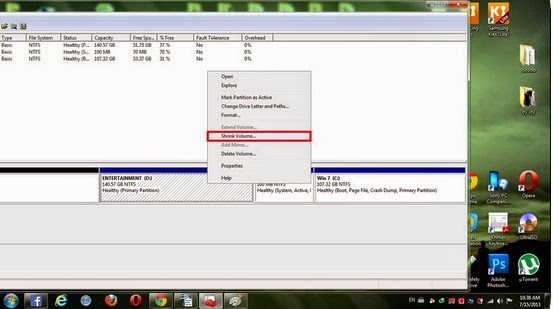










Took me time to read all the comments, but I really enjoyed the article. It proved to be Very helpful to me and I am sure to all the commenters here! It’s always nice when you can not only be informed, but also entertained! SSD vs HDD: Five Rounds
ReplyDelete